For Brands, Retailers & Manufacturers
Save time and costs, drive efficiency and productivity.
BuyDesign will support you as your external design and development resource.
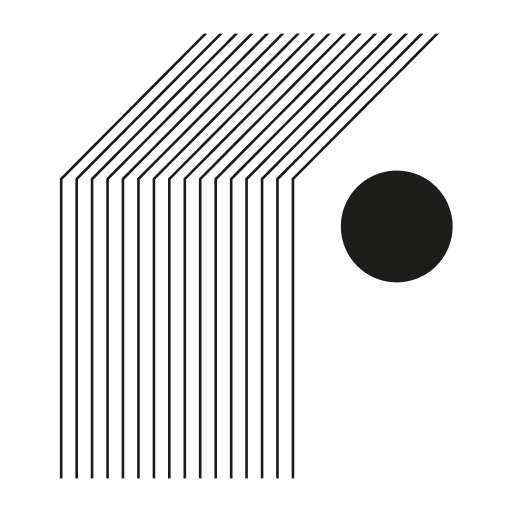
Connect
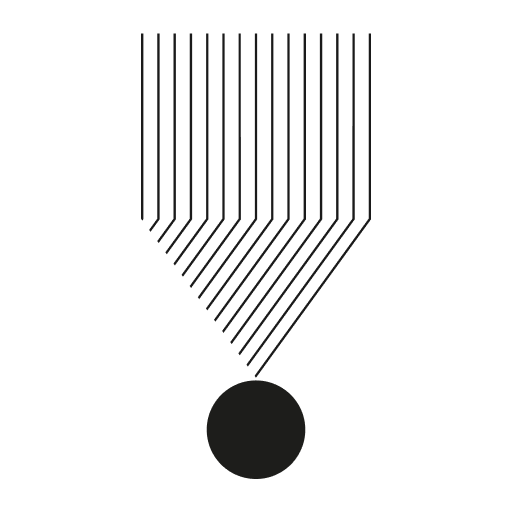
Create
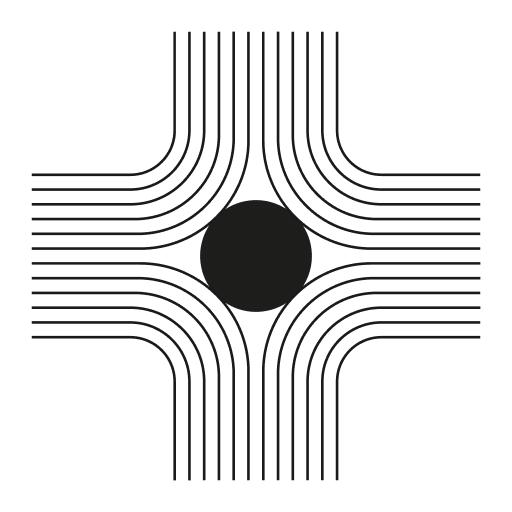
Collaborate
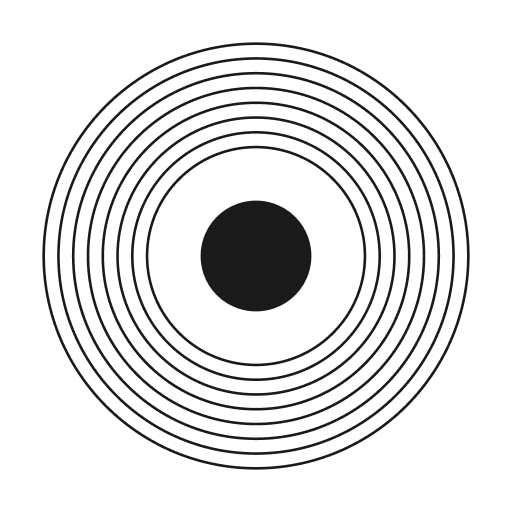
Trust
Connect
Discover and connect with international
designers and their original ideas.
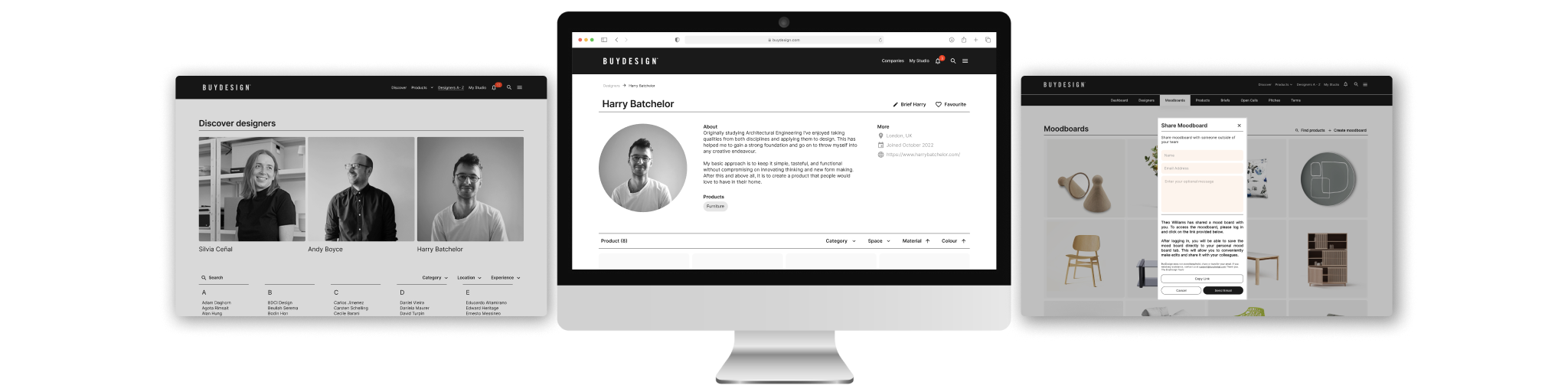
Discover Designers
A dedicated space to discover original ideas or brief vetted international designers
International designers
Discover vetted International Designers from 27 countries and discover original Ideas uploaded on their profiles.
Specialised in multiple categories
Our global network includes professional furniture, lighting, pattern, and industrial designers, along with specialized experts. Contact us to connect with the perfect designer for your requirements.
Concepts through to tech drawings
Discover original concepts on designers’ profiles or collaborate directly for tailored concepts, from initial sketches to final designs, meeting your specific needs.
Team Moodboards
Create mood boards within your studio with original product ideas from designers
Save and share product ideas
Create multiple mood boards, collaborate and edit with your internal team, or share them with external partners.
Easy creation and collaboration
When creating a mood board, include a name and some description, and easily add products from the designer’s profile.
Work on your next collection
A mood board is a great way to create a collection of products. It can be based on a subject, such as a seasonal collection, material or category.
Create
Create briefs and open calls to designers and
receive proposals and pitches.
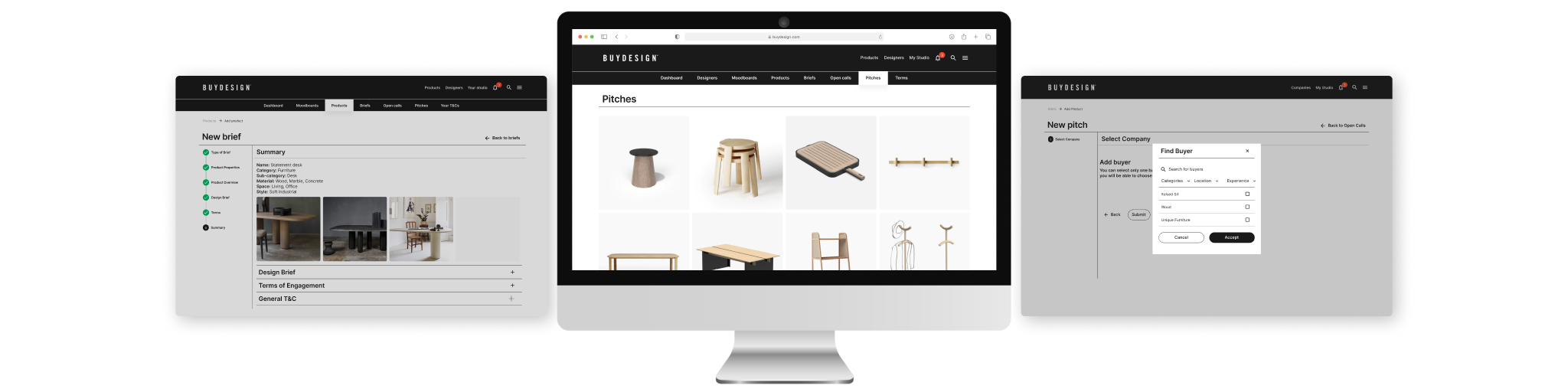
Brief or open call
Engaging with designers is the most productive way to achieve your goals. Businesses can either brief individual or multiple designers simultaneously or create an open-call brief for the community.
Brief
When creating a new brief, we have developed a comprehensive form. Providing more information establishes a clear direction for the designer. For instance, the form includes the following: Customer and Commercial requirements and Technical considerations for example.
Open call
An open call is a brief open to all designers. It enables businesses to engage with the designer community, not only to request ideas but also as a means to discover new designers. Numerous new collaborations have emerged as a result of using an Open Call brief. Your Open Call will be published and visible on your profile.
Archive your briefs
Never lose track of your briefs. Within Your Studio, you can create multiple briefs, and they are automatically saved in Your Studio’s ‘Brief Tab.’ You can create new briefs or retrieve a previous one and rename it to create a new one.
Receive direct pitches
Pitches are a popular feature, creating the opportunity for designers to pitch directly to you. Add us to your Website to direct designers to your profile. for example. Raawii and Froma & Cemento.
Receive pitches
Save time on emails and ensure no missed opportunities, manage, and respond to designers’ direct pitches within your studio, Pitch Tab.
Decline Pitches
Decline a pitch efficiently and quickly with one click with a pre-filled auto message or add a personal note, safe in the knowledge you have replied. Which affirms you have viewed and responded, forming good business practice.
Legal compliance
Many companies receive hundreds of unsolicited emails from designers, which need to be replied to for courtesy and legal reasons. Say goodbye to unsolicited emails and respond to pitches for courtesy and legal compliance.
Collaborate
Collaborate with designers in your online studio
with direct access to all the tools you need.
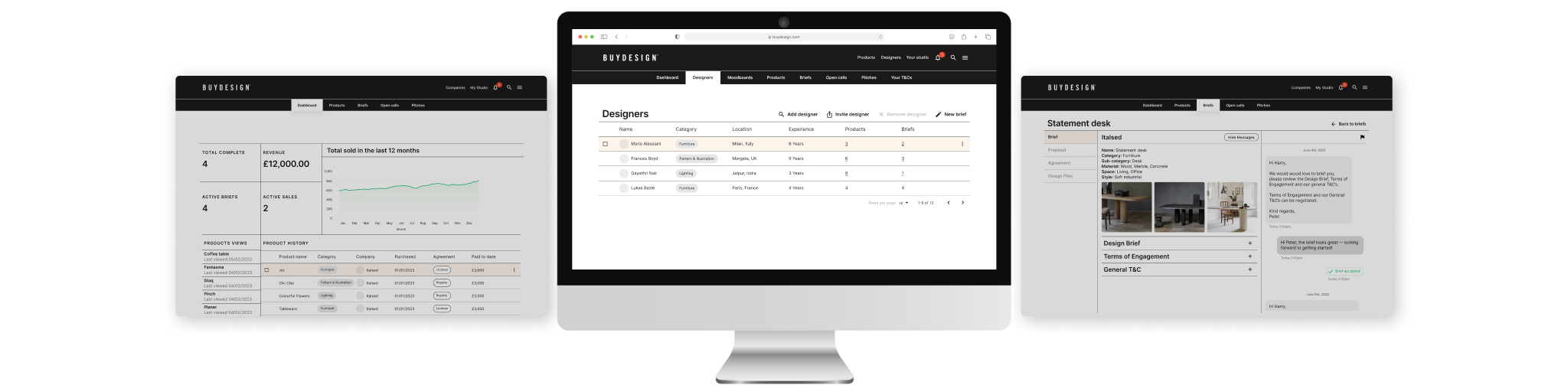
Your private online studio
Your design hub for files. Build an online studio, and manage designers, products, boards, briefs, pitches, and contracts in one place.
Discover & Save
Discover and save designers and ideas to your studio — filter by name, category, location, and experience. Invite a designer personally to join your studio; they’ll receive an email to register on BuyDesign.
Archive products and Briefs
Here, you’ll discover all the products you’ve agreed upon with a designer, including marketplace items, briefs, open calls, pitches and agreements.
Keep track of agreements
Here you can create and archive all your agreements. Never lose track of your terms and conditions.
Manage and track all projects
BuyDesign gives you the tools to collaborate.
Message each other directly, using the chat/messaging tool.
Keep track of conversations
Write directly to the designer using the messaging tool aligned to each specific project. Discuss iterations, upload files, details and more. Receive auto emails when messages are uploaded.
Keep track of files
Keep track of all files, per project, in one place. Using the Upload Design files or through the messaging tool, you can track developments simply and efficiently.
Arrange a call
Contact the Designer using the messaging tool as you may wish to talk or meet personally to work together to shape and develop proposals.
Trust
BuyDesign is a private platform.
Businesses cannot see or have any visibility of any other business activity.
Your relationship is directly with the designers.
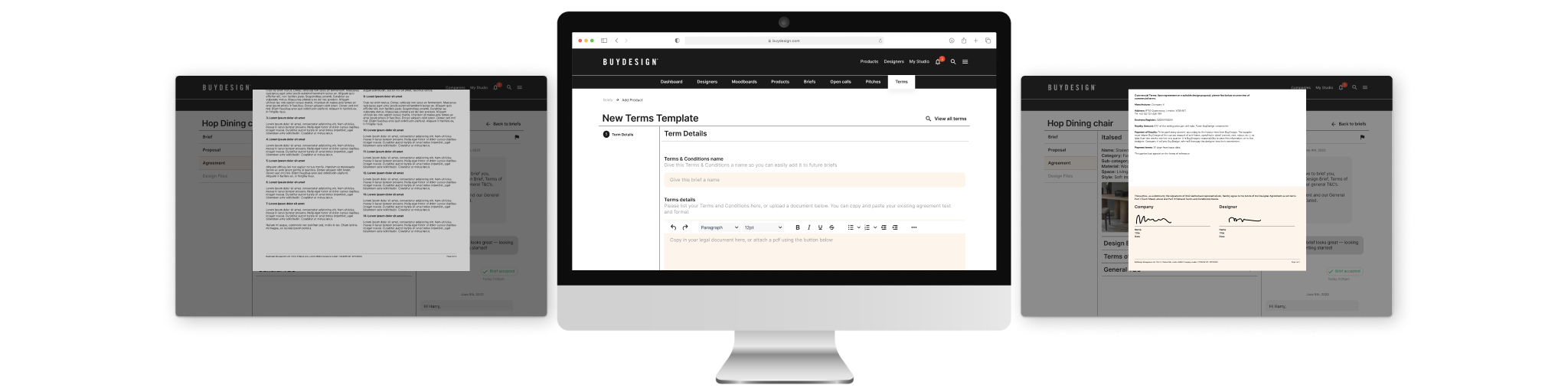
Agreements in one place
In your online studio, upload and save multiple agreements. Create new ones or rename old ones for reuse.
Write or upload a PDF
Create a new agreement by inputting text, copy and paste and format. You can also upload a PDF with your full business terms and conditions which will be attached to the final document for signing.
Attach an agreement to each project
When creating a brief or licensing an original design, your agreements are always attached to the project and accessible in the product tab alongside proposals and design files. Once attached and signed, agreements remain permanently linked to the transaction for future reference.
Never lose an agreement
You can build a library of agreements, enabling you to either reuse them as they are or make edits as needed, ultimately saving you time when creating new briefs.
One payment
We act as one supplier for all payments. No more paying multiple designers. BuyDesign facilitates the payments. For one-off purchases, we add a 15% fee to the designer’s asking price. For royalty license agreements, we deduct 15% from the royalties received by the designer from product sales.
Agree and sign
All agreements are signed between the business and the Designer. Agreements can be negotiated with the designer at any point via chat and messaging.
Terms of engagement
When creating a brief and attaching your terms and conditions, complete the terms of engagement with key agreement details, such as percentages, upfront fees, payment schedules, etc. This provides a clear overview for all parties involved.
Visibility and clarity
Making the Terms of Engagement and agreements visible to the designer promotes a clear understanding of the business’s commercial requirements before starting a project, fostering a positive and informed working relationship.
Sign and receive a full PDF
When both parties are satisfied with the proposals, briefs, or original design and are ready to proceed, you can easily sign the contract. Each party will receive signing emails. Once a document is signed, you will receive a comprehensive PDF with information, logos of both parties, signatures, product images (if available), and a complete audit trail.
IP licensing arrangements
BuyDesign acts as an agent and receives payments from the businesses. All legal (IP licensing or purchase) arrangements are made directly between the designer and the buyer and are signed on the platform.
You’re in good company
A selection of our registered designers






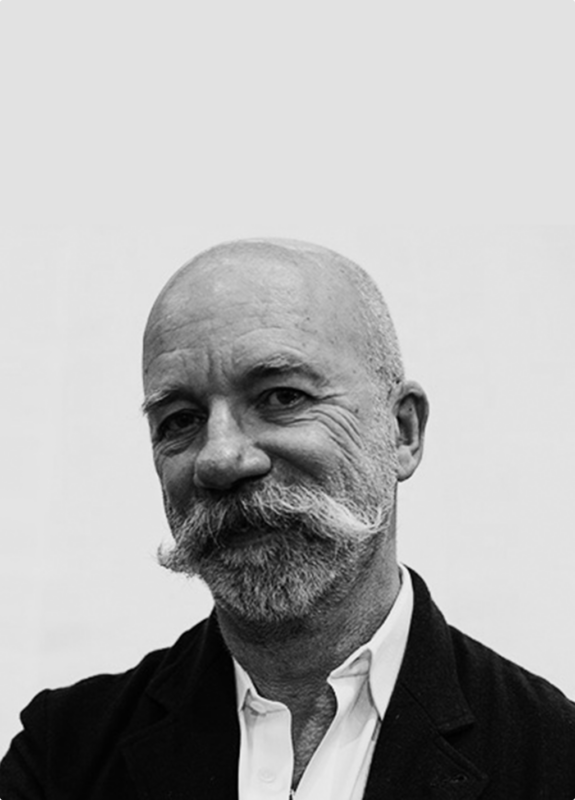











Contact us
Let’s Work Together
Take the first step towards transforming your creative vision.