Designers
Please find listed below details of the features on the platform.
A ‘how-to’ section to help you complete your steps.
Dashboard
Your dashboard displays an overview of your transactions, revenue, recent product views, active briefs and product history. We will continue to add additional value to this dashboard as data grows.
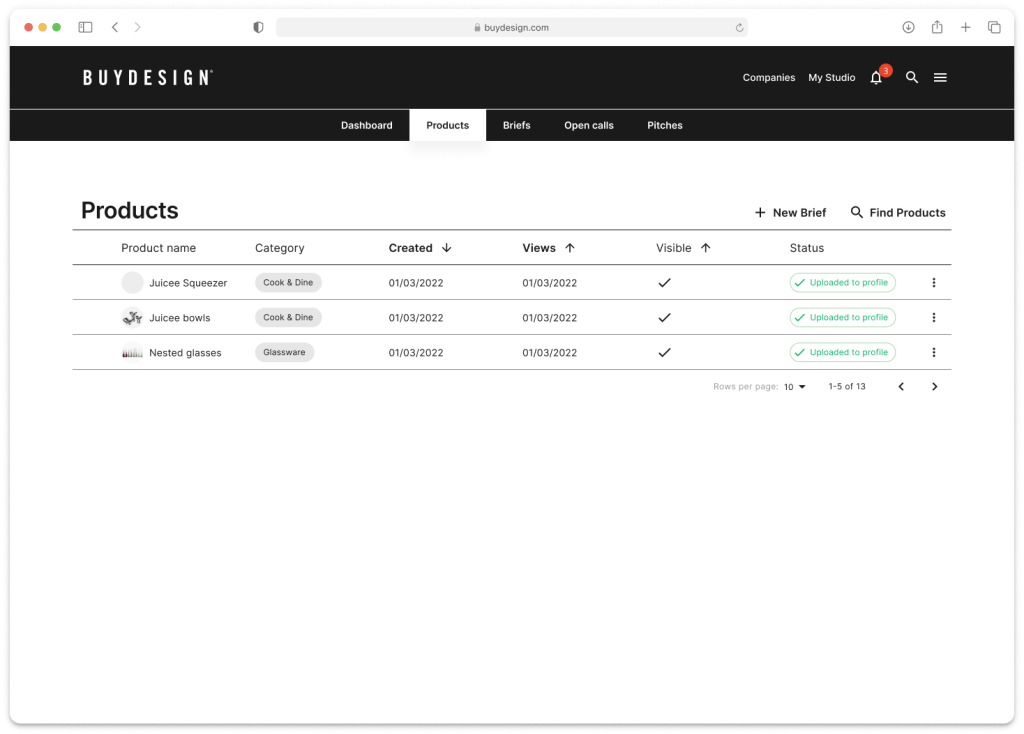
Uploading products
To upload a product to your profile, go to My Studio.
Select the Products tab
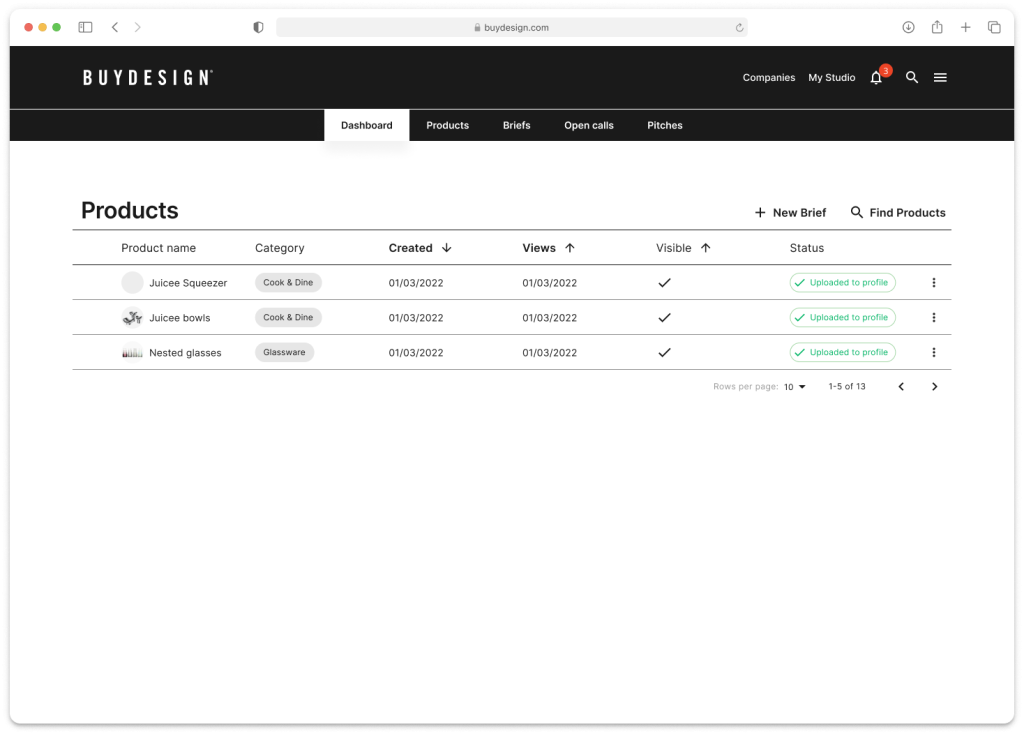
Select Add Product and complete the product properties
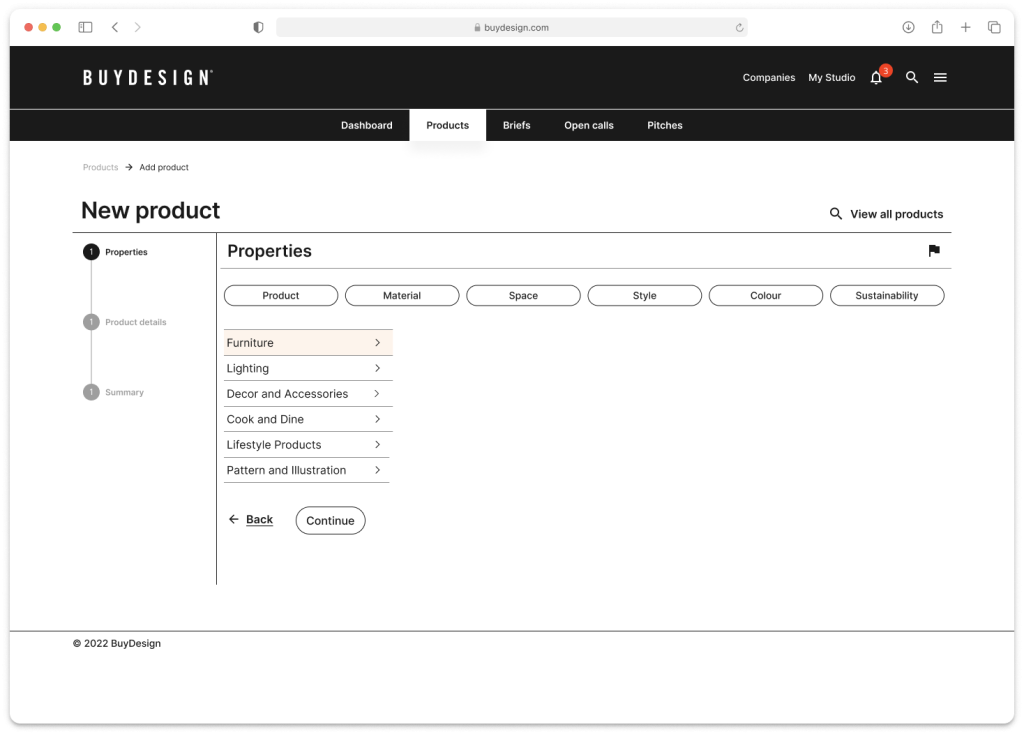
Select Add Product and complete the product properties. Here you can select multiple properties to describe the type of product, material, space, style, colour and sustainability. Continue to add product details such as name, concept, construction details and dimensions.
Cover image
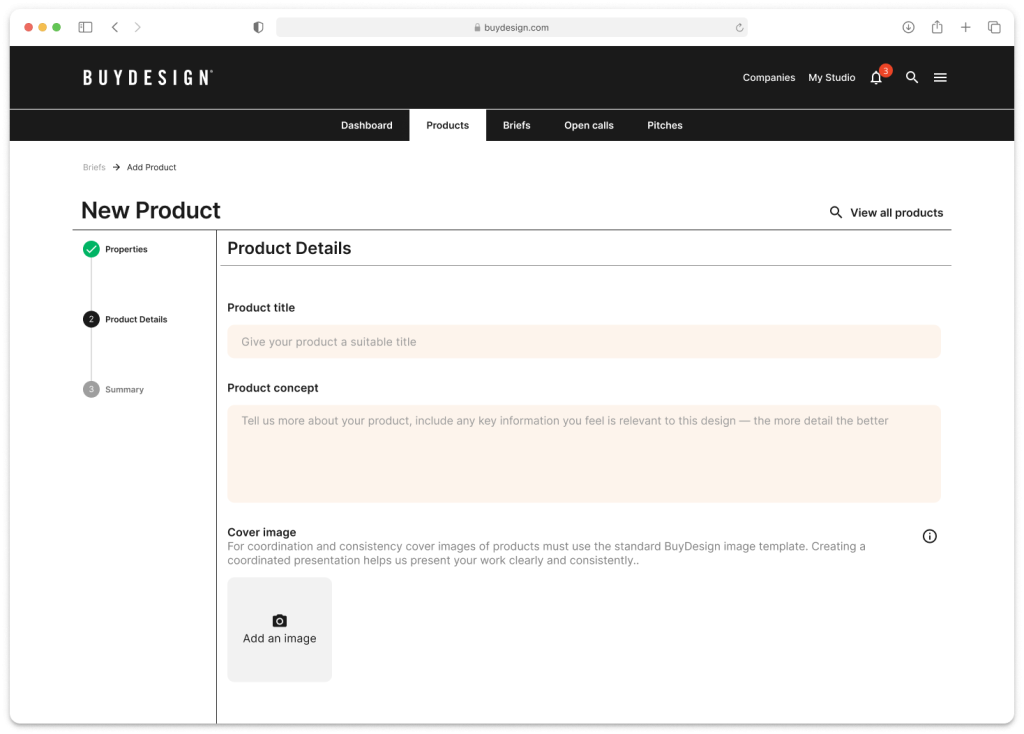
We require one cover image to follow the BuyDesign guidelines. Please see the image guidelines here. After uploading the cover image, please add any further images of your choice, you can re-order the images you upload by dragging the images around and reflects the order they’re shown on the product page.
Product files
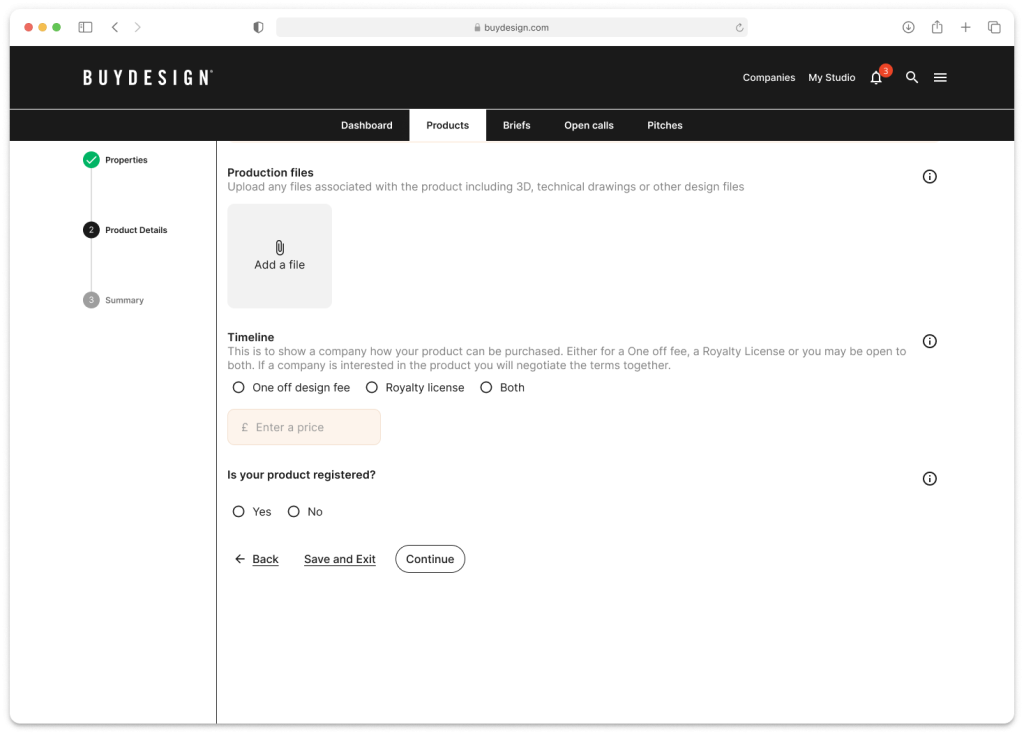
Only add files here if you are requesting a One-Off payment or both, royalties and One-Off Payment. These drawings are for businesses who wish to download the purchased files immediately. You can always discuss and upload later more files using the chat/messaging tool if needed.
Please add any details if your product is registered, just a short explanation, no files or documents are required
Save and exit to save your product as a draft, or continue to summary
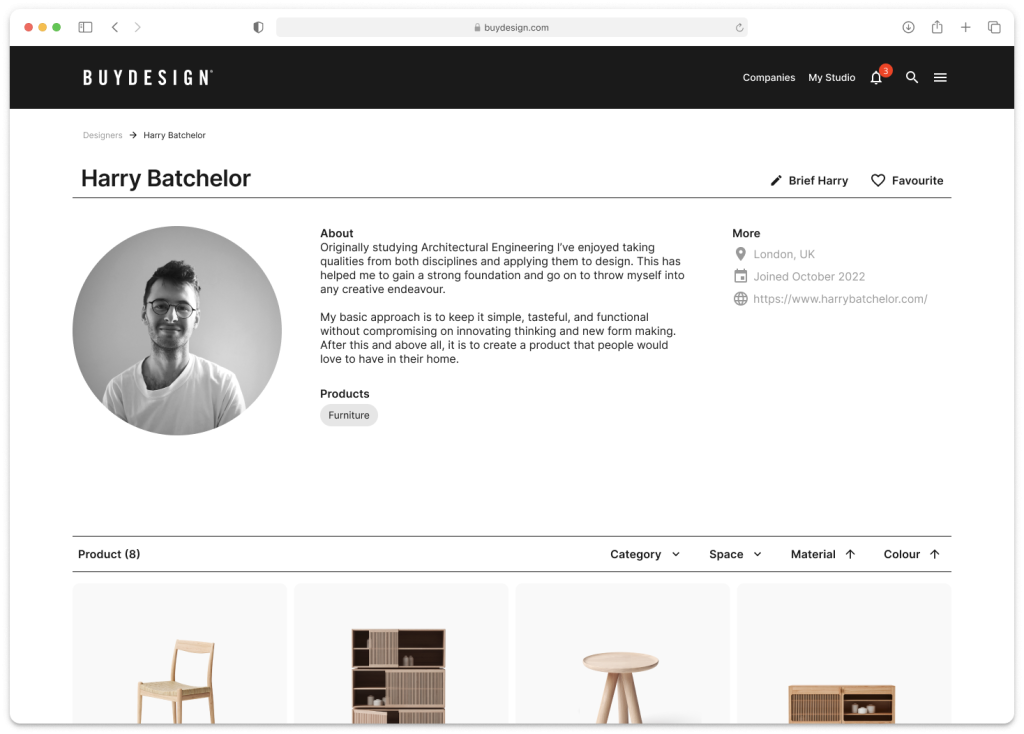
This is a summary of how buyers will view your product.
Once you’re happy with how the product looks, press submit and upload it to your profile.
Review your product and details
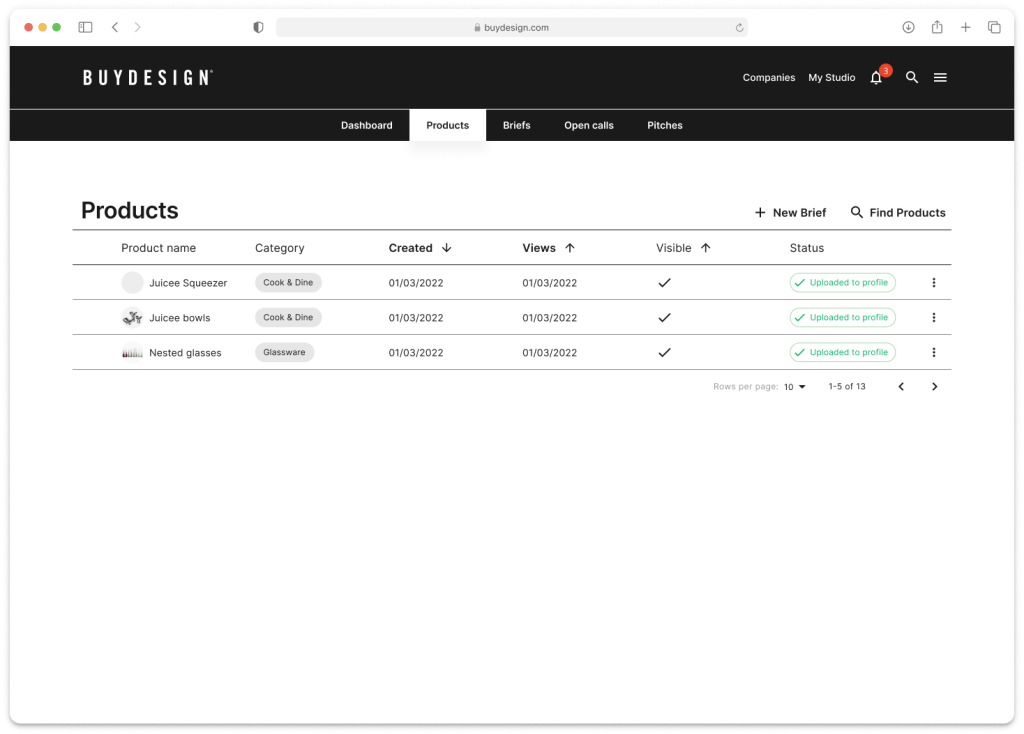
From your product list you can create products, view, edit and hide from the market or pitch the idea straight to a listed buyer.
View your products on your profile
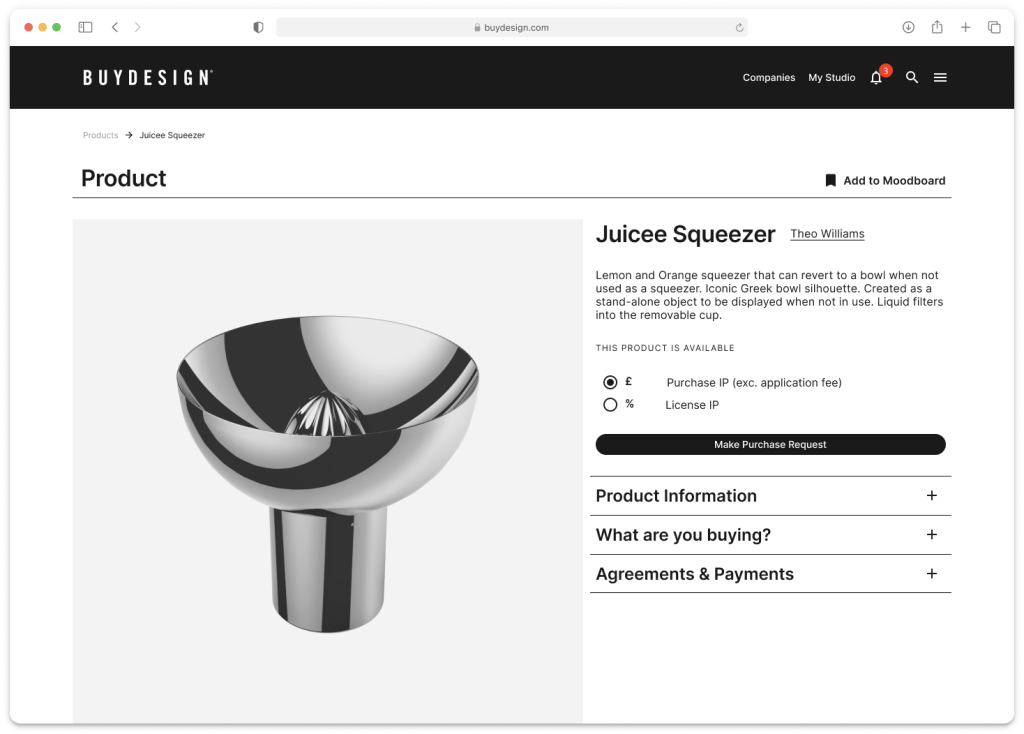
From your product list you can create products, view, edit and hide from the market or pitch the idea straight to a listed buyer.
Briefs
A brief is directly to a individual designer, or group of designers registered on the platform. You can accept or decline the brief. A brief is used by buyers when they have found a designer they want to work with and have a specific need. This allows the buyers to reach out to the designers to propose ideas based on a specific idea.
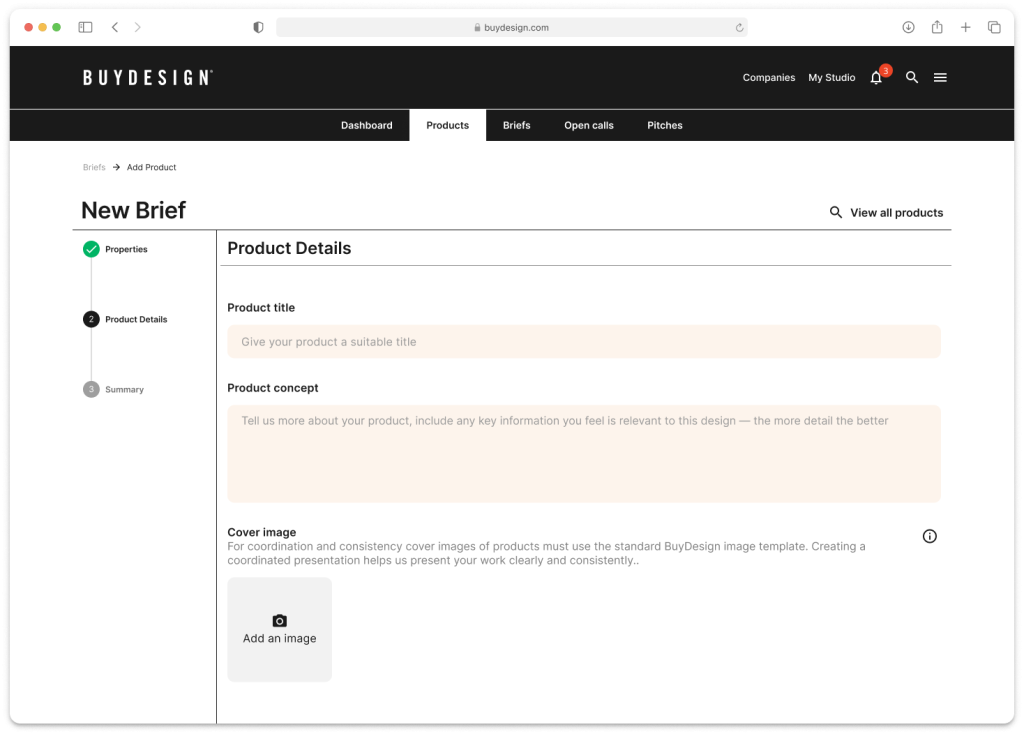
Open calls
An open call is a brief to all the designers registered on the platform. An open call is usually used by buyers when they are requesting product ideas for a general theme, not too specific. This allows the buyers to reach out to the designers to propose ideas based on a loose idea; not all designers will reply.
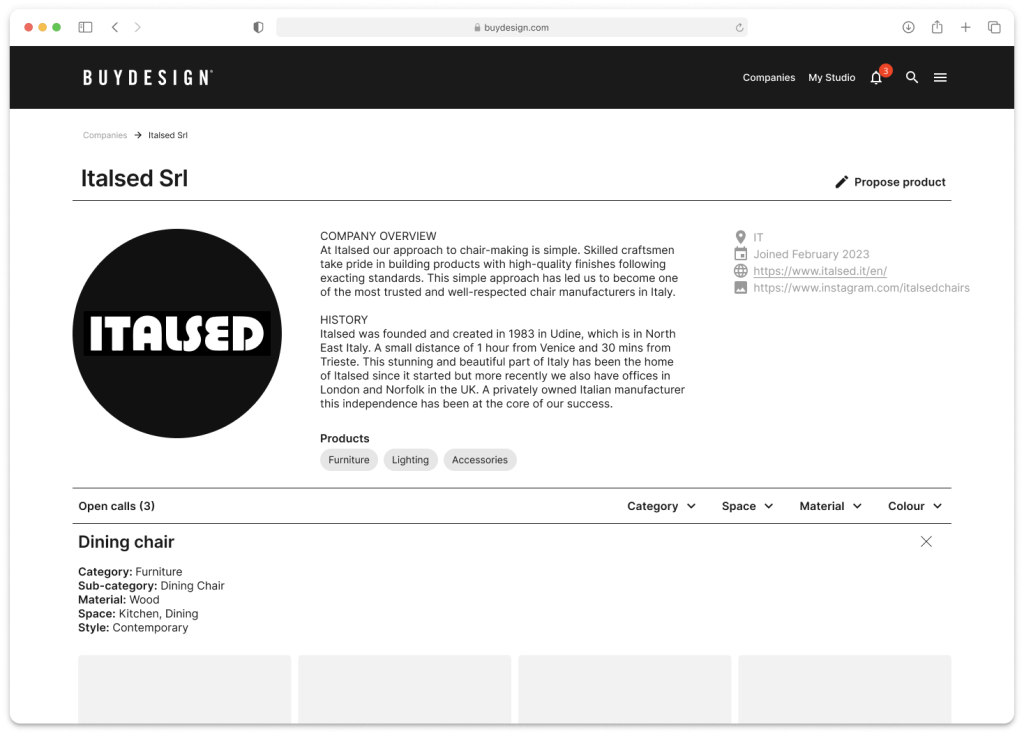
To view, all open calls go to Companies A–Z and ‘tick’ the box to view all companies with live open calls. Alternatively, you can select the company’s profile to see if they have published an open call.
Pitches
Pitch your original design ideas directly to our vetted group of buyers.
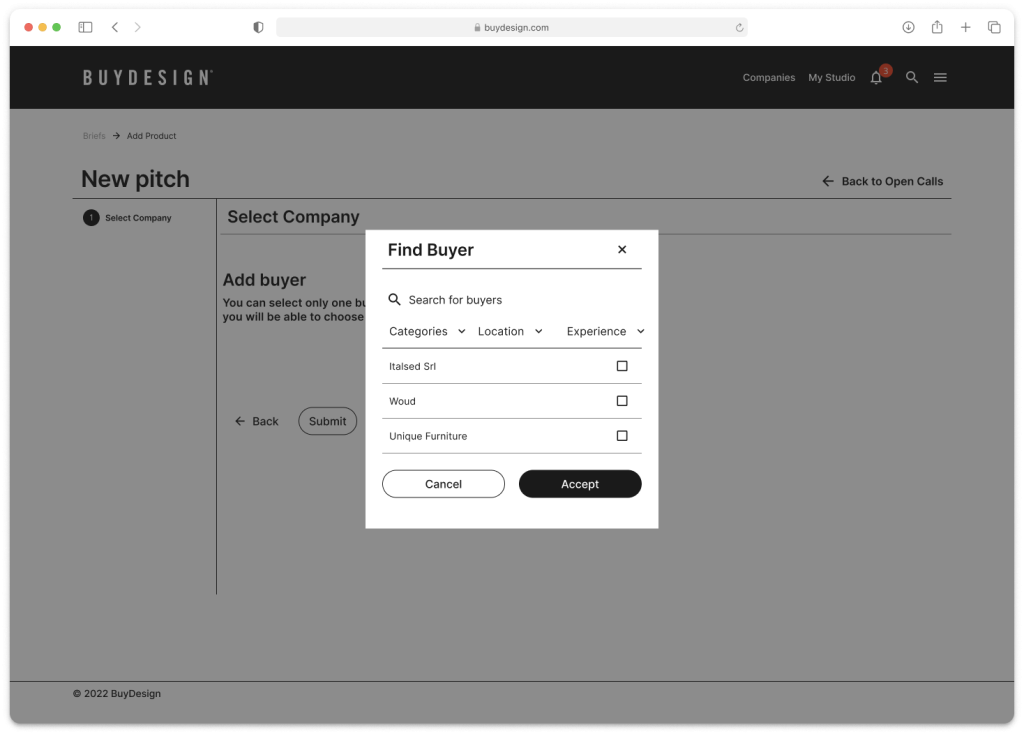
Either start from a fresh pitch, or if you’ve added a few products to your profile, you can pitch them buyers instead. If you’re ideas rejected, you can either pitch it to another company, or add it back to your profile to make it available on the marketplace.
Buyers
Discover buyers from the buyer A-Z
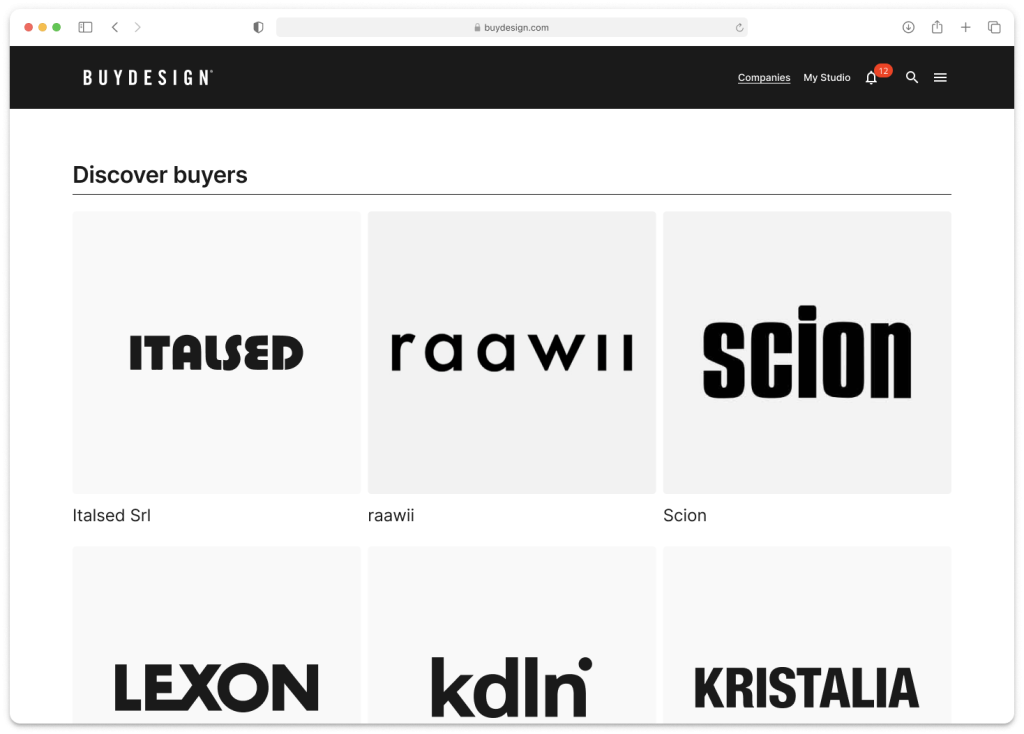
View all buyers in the buyer A-Z. You can sort and filter by categories, location and experience. This is also where you can find companies with open calls, simply ‘tick’ the open call box to show companies with open calls on their profiles.