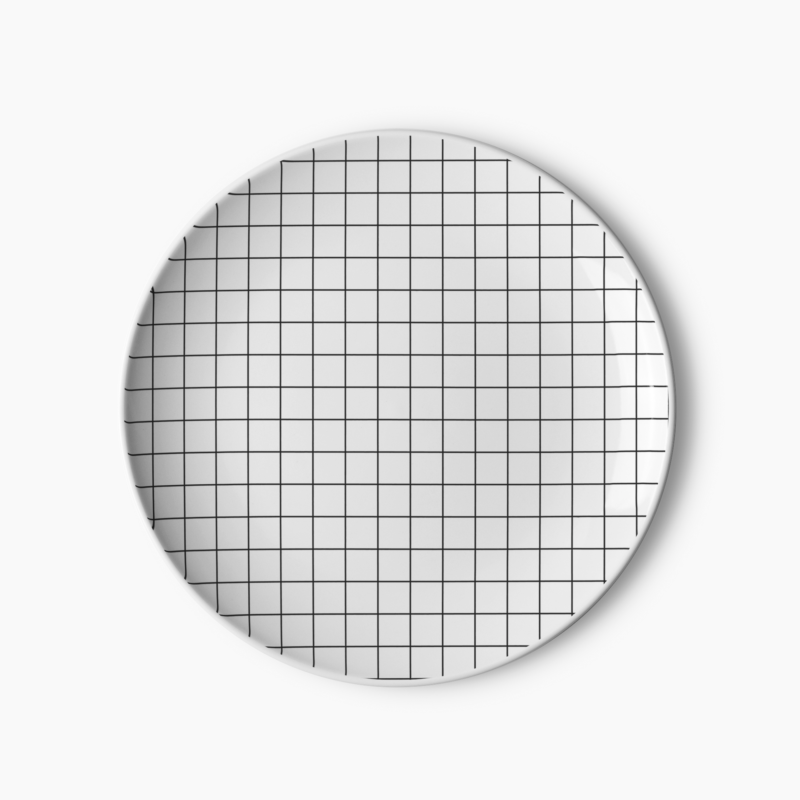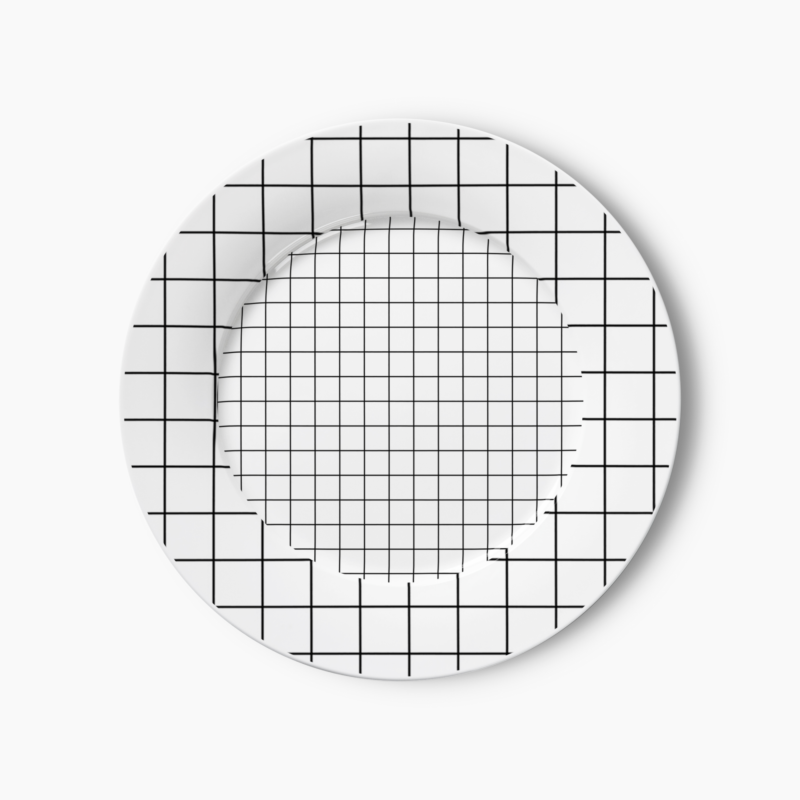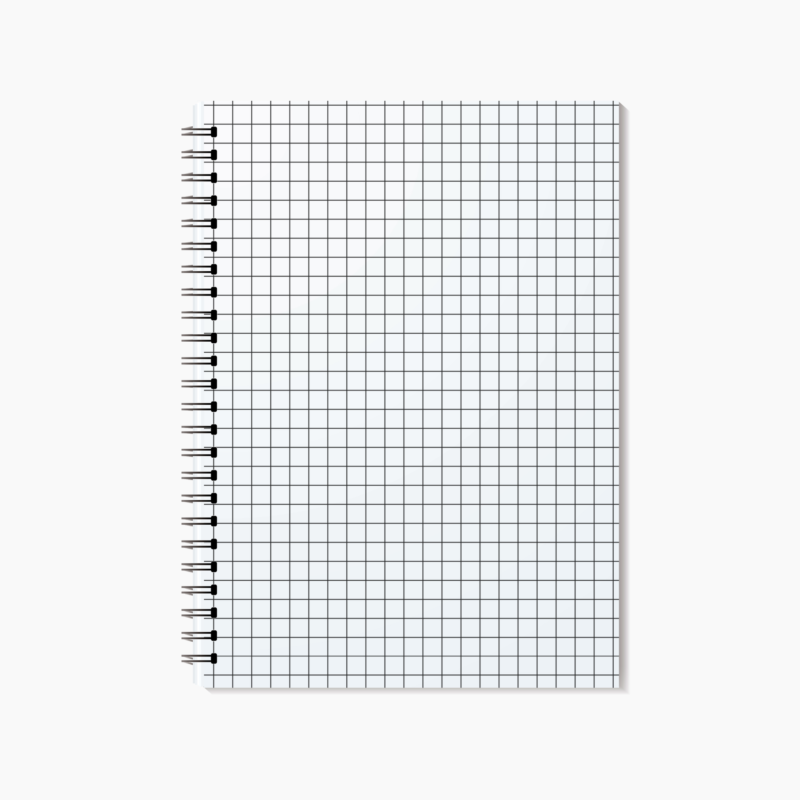Image guidelines
For coordination and consistency all images of products should use the standard BuyDesign image templates.
Here you can find BuyDesign image templates for;
- Company logos
- Designer portrait
- Product images like furniture, lighting, accessories, etc
- Pattern & illustration mock-up examples
Adding your companies logos in BuyDesign




- 2048px x 2048px@300dpi(minimum)
- 1:1 Image ratio
- Uniform light grey background — Hex code #F9F9F9
- We support any of the following file types for products; .png, .jpg, .pdf
- Maximum file size of 10mb (per file)
Further notes:
If you need any help formatting images, please contact us through the Send us a message button at the top of the page.
Company logos
A brand logo is an essential part of your company’s identity. Your logo will be used for interactions across the platform. If you’re the admin for your account, use this template to save your logo for your profile page. If you do not wish to use a logo, your name will appear in type.
Adding your companies logos in BuyDesign
- Download the .psd file below
- Open with photoshop
- Drag your hi resolution logo into the .psd file
- Export as .jpg with maximum file size of 10mb
- Upload to your profile
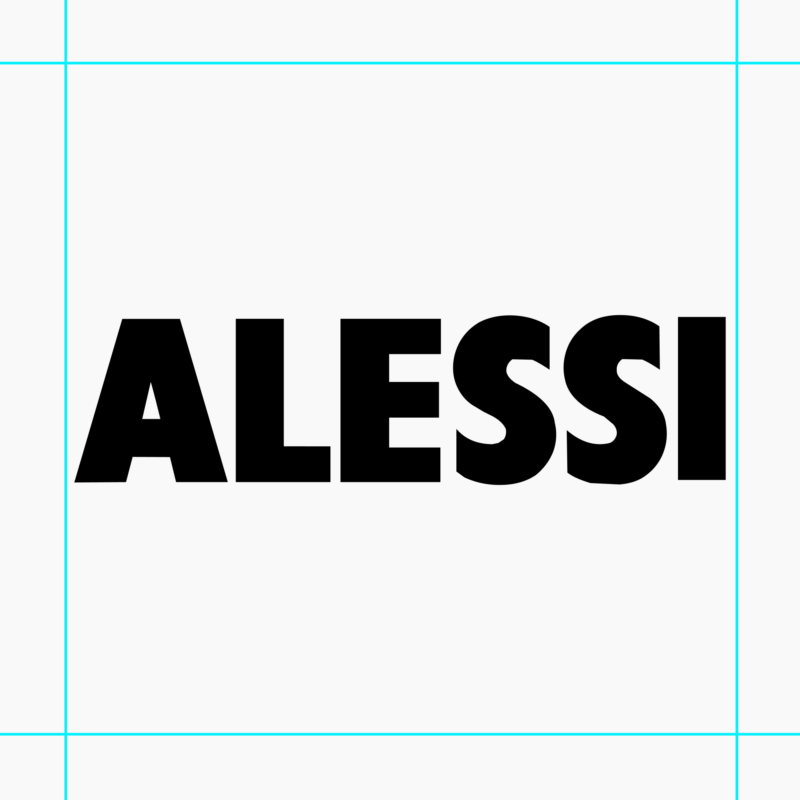
Example company logo
Designer portraits
Save your portrait using this template, you can update this at anytime.
Please make sure to maintain 1:1 ratio.
Adding your portrait to BuyDesign
- Download the .psd file below
- Drag your hi resolution portrait into the .psd file
- Export as .jpg with maximum file size of 10 mb
- Upload to your profile

Example designer portrait
Cover image
For coordination and consistency cover images of products must use the standard BuyDesign image template. Creating a coordinated presentation helps us present your work clearly and consistently.
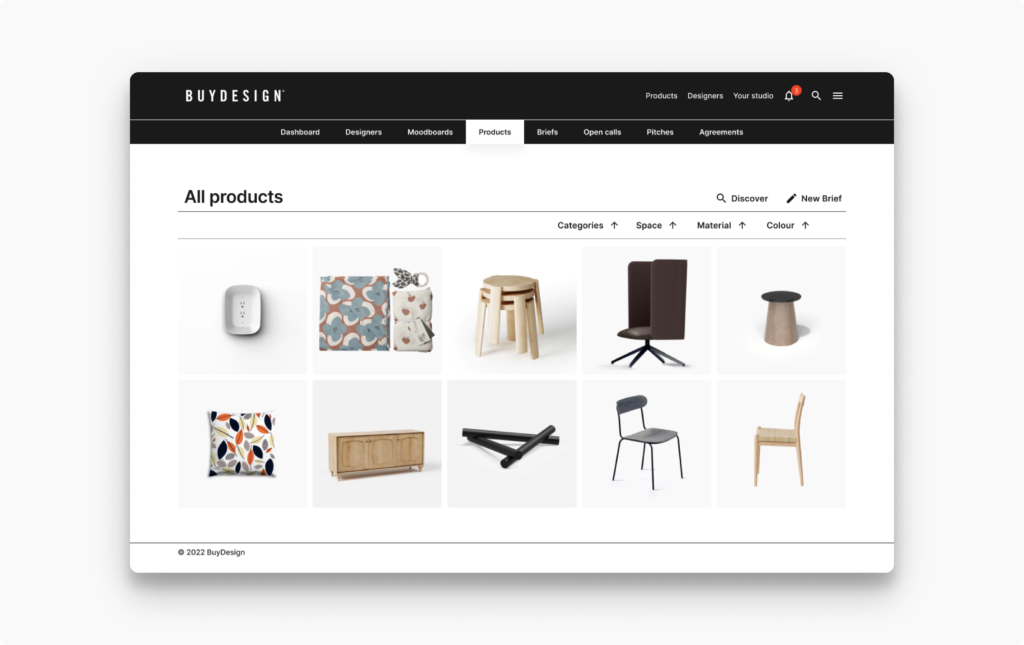
Products cover images with light grey background #F9F9F9
Additional product images
We only require one cover image. Images after the cover image do not need to be on the light grey background however it’s recommended.
Product images
Show all aspects of the product including detailed images. The more information you provide the better. Using the cover image (first image of a product) please use these images as reference.
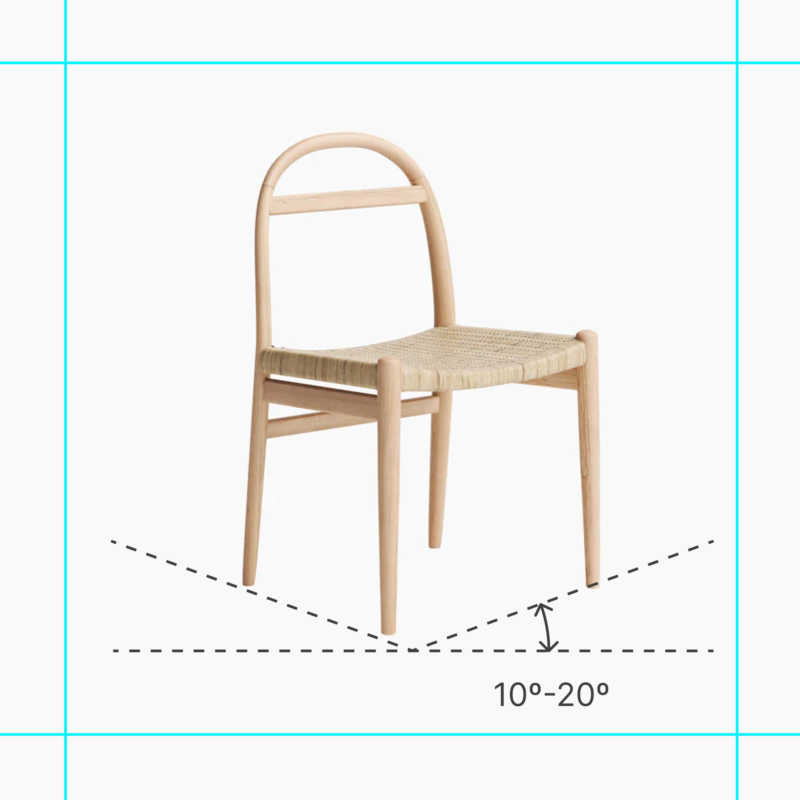







Pattern images
For coordination and consistency of cover images, use the smart layer .psd templates provided. Placing your pattern onto a substrate will help companies understand how your artwork can be applied to products.
Please also show a complete view of the pattern, cropped.




Additional pattern images
Use these templates to place your pattern onto a substrate, this will help companies understand how your artwork can be applied to products.
The templates are free to use. BuyDesign created and owns the IP of these templates. Download these mock-up templates below